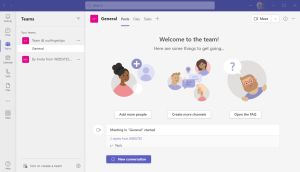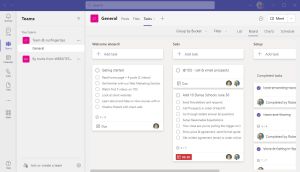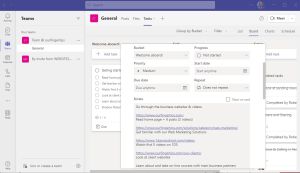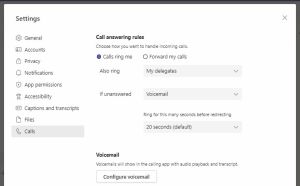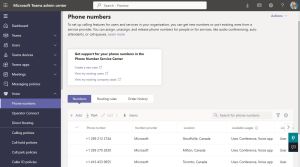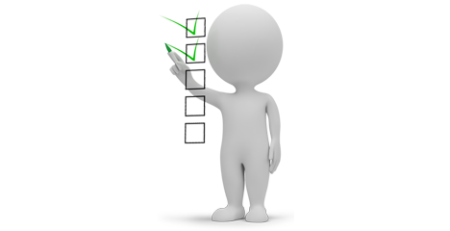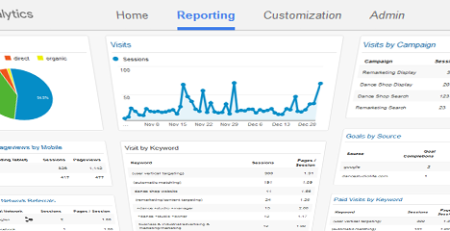Working in Microsoft Teams
Working in Microsoft Teams is making us way more productive ~ we use it for:
Keeping it simple – as a small business, we have 2 team ‘channels’: one internal for staff, and one external for our meetings with clients, suppliers, and the world.
Improving our productivity no matter where we are: at the office, at home, and on the road. We are now in constant contact with our co-workers, keeping each other in the loop and motivated with Posts and Files, and we are getting more done and managing more projects at once with Tasks helping us plan, organize, delegate, set deadlines, track our progress, and complete our work on time.
Working together in real time and seeing each other’s changes in the same documents, spreadsheets, presentations, and all our office apps and files. We are using Chat more effectively than ever before with our co-workers and getting the right answers right-away – especially helpful when we are in different meetings.
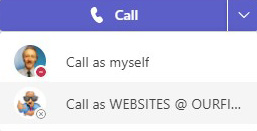
Our complete phone system where we can answer calls on our computer, our cell phones, or inhouse phones – and designated staff can use the main number to make calls, and with a few clicks we can easily setup delegates, forwarding, voicemails, and auto attendants. The cost is much less than we were paying ‘the phone company’ before, the call quality is better, and we now have many great features that are included and easy use – such as receiving voicemails to our Inbox transcribed so we can quickly read our messages without listening to them, our outlook contacts are synced so we can see who is calling, we can see the history of our calls and with a click can call them back or call them again, we can stay connected with our co-workers all day and share in answering incoming calls, and much more!
And we are LOVING IT!
Happy to show you and your staff how to make the most of Microsoft 365 Teams & Teams Phone – click here to order or contact us and we’ll get all this and more working for you too.
See the following 2:42 minute video and 6 print screens showing a few of the features of Microsoft 365 Teams & Teams Phone: